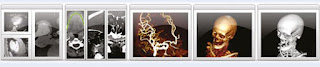aycan is a worldwide provider of medial imaging solutions with expertise in Digital Imaging and Communications in Medicine (DICOM) technology. The company develops solutions for archiving, viewing, and printing medical images within Windows and Apple platforms. aycan is a strong advocate of open source projects that arise more and more in the medical imaging field. aycan addresses open source and other hot industry topics on a high level, such as those below:
- How to Buy PACS
- PACS and RIS Integration and Support
- Vendor-Neutral DICOM Archives
- Open Source in Medicine
- Apple in Medicine
- Medical Monitor Regulations
- Mammography Workflow
How to Buy PACS
As PACS systems continually evolve with newer technologies, including greater imaging techniques, it’s important to find the right PACS for your facility. Whether you’re looking to replace your existing system or go digital for the first time, identifying your requirements and desired workflow will help you locate a vendor whose software and service are best suited for your facility.
Consider the following when choosing a PACS and a vendor:
- The volume of images to be processed
- How fast you want the system to work (the speed of the system)
- Your current and required IT infrastructure
- The capabilities of your in-house technical personnel for assistance with installation/integration and ongoing maintenance requirements.
- Your budget. A good PACS doesn’t need to be expensive. Hardware and software are somewhat of a commodity and should be reasonably priced. The most critical element when choosing a vendor is integration—you shouldn’t compromise on this due to cost. Work with a vendor who has good customer references. The vendor should have oversight of the entire system and all its components. One point of contact will save a lot of time and aggravation during and after the installation.
To help you in the selection process, it’s suggested that you:
- Network with colleagues and radiology administrators at facilities with similar imaging needs who have already gone through the PACS and vendor selection and integration process. Their insight will be invaluable.
- Assemble an in-house PACS team. The team should consist of people with the expertise to address all of the operational, technical, and financial issues during and after the PACS and vendor selection and integration process. This would include radiologists who will use the PACS as well as IT staff members and financial advisors. Additionally, consider hiring a consultant or company to help you with the PACS and vendor selection. There are a number of seasoned consultants and companies that can help you make this process easier and more efficient.
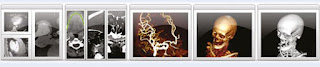
PACS and RIS Integration and Support
Integration of PACS and RIS can come in many forms for hospitals or imaging centers. Tight integration between these disparate systems allows for greater efficiency, turnaround time and, in the end, better patient care. Integration for a radiologist may be a simple workflow solution such as launching his or her DICOM viewer and dictation software via the RIS worklist. This ‘point-and-click’ workflow allows the radiologist to focus on efficiently and effectively reading, diagnosing, and dictating patient data instead of navigating through confusing software interfaces. For hospital management, integration may be creating communication between disparate systems to efficiently push final reports, patient data, and insurance forms to the correct recipient, making day-to-day operations automatic and more efficient.
Of course many integration projects come with the risk of additional system troubleshooting and costs. So, when shopping for a PACS and RIS integration solution, be sure the vendor offers solid service and support. Having a single point of contact for service and support is always better than trying to diagnose and resolve problems with multiple vendors yourself. aycan Medical Systems, in partnership with MedQ, offers a fully integrated PACS/RIS service. A more in-depth case study regarding the aycan MedQ tight integration service can be found below along with other relevant links:
Vendor-Neutral DICOM Archive
Empirical data shows that hospitals and imaging centers replace their PACS vendor/installation every five years on average. This fact alone makes a compelling argument to keep your DICOM data secure and reliable in a vendor-neutral DICOM archive. Vendor-neutrality allows customers to easily switch their front-end PACS products while keeping their data secure and accessible for potential future PACS vendor/installations.
To further future-proof your PACS, it is recommended that your system be modular and scalable so you can easily upgrade/change it as your needs and technology change over time. If you invest in a PACS today and go through the cumbersome process to find an ideal workflow, you don’t want to start all over again in a few years because certain modules are no longer available or your volume needs grow beyond your current system’s capacity. In the end, a PACS solution should process image data from different DICOM sources without any complications, and the data has to be reliable and available 24/7 within legal regulations. aycan addresses these issues with its a
ycan store DICOM archive system.
aycan store has the latest DICOM standards built in, and older versions are automatically upgraded. And with aycan store’s RAID system, your archive system can be extended to any size at any time. The integration of your current system and back up solutions (e.g. SAN1) can be done by aycan seamlessly.
Open Source in Medicine
The idea of open source software is not new; in fact, it dates back to the 1950s. The actual open source definition is pages long but the basic idea is “a development methodology defined by free distribution of software and source code.” This methodology allows for rapid development and product evolution through a network of programmers and end users. Open source can be seen in our everyday computing activities via web browsers, databases, and operating systems like Linux. Over the last 10 years the medical industry has been the beneficiary of some of these high-profile open-source projects. These projects include DICOM viewers from ClearCanvas, OsiriX, and even the enterprisewide information system used by the Veterans Affairs Health system, VistA. All of these projects are innovating the way we use utilize software for medical care.
With great innovation comes great responsibility for both the distributor and the user of open source technologies, especially as it relates to patient care. The business model of selling “free” open source software is also not new, and it is clearly seen with Linux distributors, like RedHat, who specialize in service, support, and stable code. aycan also employs this type of business model as seen with its workstation OsiriX PRO, which is based on the award-winning open source OsiriX project. It’s important when purchasing open source solutions that you are sure they have the required clearances. With OsiriX PRO, aycan has done its due diligence by clearing the OsiriX based software as a medical device with governing bodies such as the FDA and CE.
Apple in Medicine
For the last few years, Apple’s hardware has been finding its way into hospitals and imaging centers alike. Its high performance and stable architecture combined with Intel processors and high-end graphic cards make it a favorable option/alternative for physicians and IT departments.
An example of how Apple is being used in the medical community is the running of virtualization software like VMware® or Parallels® Desktop. This allows IT departments to consolidate workstations by running Windows based applications natively on the Mac. Consolidating software from disparate operating systems is allowing physicians to utilize the best-of-breed software (PACS, HIS, RIS, dictation) integrated on a single workstation. Another example is viewing medial images. Approximately 40,000 physicians—a large number of them radiologists—are viewing medical images on Apple Macintosh computers using the popular open source DICOM viewer OsiriX.

To learn more about Apple in medicine, Apple has added a medical section to its website. There is a lot of information covering Medical Imaging, Video for Surgery and Practice Management. The site also hosts a number of video profiles outlining the uses of Apple technology in medicine.
Medical Monitors Regulations
 While the American Association of Physicians in Medicine (AAPM) recommends that certain guidelines such as Uniformity, Consistency, Calibration Capability, Luminance, and Brightness be followed for diagnostics, there are hardly any regulations on monitors except for mammography. There the FDA requires 5-MP monitors. For other diagnostics, radiologists could use standard (office) or clinical monitors; however, for quality and liability reasons, it is recommended to use FDA-cleared medical monitors. Medical monitors are better for diagnostics as they are much brighter than clinical monitors. Clinical monitors are better suited for review. No matter which monitor is used, they all should be calibrated regularly to help ensure the best quality information is displayed.
While the American Association of Physicians in Medicine (AAPM) recommends that certain guidelines such as Uniformity, Consistency, Calibration Capability, Luminance, and Brightness be followed for diagnostics, there are hardly any regulations on monitors except for mammography. There the FDA requires 5-MP monitors. For other diagnostics, radiologists could use standard (office) or clinical monitors; however, for quality and liability reasons, it is recommended to use FDA-cleared medical monitors. Medical monitors are better for diagnostics as they are much brighter than clinical monitors. Clinical monitors are better suited for review. No matter which monitor is used, they all should be calibrated regularly to help ensure the best quality information is displayed.
Mammography Workflow
With the recent rapid deployment of Full-Field Digital
Mammography (FFDM) systems, a demanding workflow (large image size, specialized reading workflow and display requirements) and increased regulatory oversight, the integration of Digital Mammography and PACS is becoming the norm in the U.S. It’s important to find a vendor that understands your Mammography workflow needs. Choosing the right equipment (film digitizer, monitors, QA software) will help create a more efficient clinical workflow.
 To learn more about Apple in medicine, Apple has added a medical section to its website. There is a lot of information covering Medical Imaging, Video for Surgery and Practice Management. The site also hosts a number of video profiles outlining the uses of Apple technology in medicine.
To learn more about Apple in medicine, Apple has added a medical section to its website. There is a lot of information covering Medical Imaging, Video for Surgery and Practice Management. The site also hosts a number of video profiles outlining the uses of Apple technology in medicine. While the American Association of Physicians in Medicine (AAPM) recommends that certain guidelines such as Uniformity, Consistency, Calibration Capability, Luminance, and Brightness be followed for diagnostics, there are hardly any regulations on monitors except for mammography. There the FDA requires 5-MP monitors. For other diagnostics, radiologists could use standard (office) or clinical monitors; however, for quality and liability reasons, it is recommended to use FDA-cleared medical monitors. Medical monitors are better for diagnostics as they are much brighter than clinical monitors. Clinical monitors are better suited for review. No matter which monitor is used, they all should be calibrated regularly to help ensure the best quality information is displayed.
While the American Association of Physicians in Medicine (AAPM) recommends that certain guidelines such as Uniformity, Consistency, Calibration Capability, Luminance, and Brightness be followed for diagnostics, there are hardly any regulations on monitors except for mammography. There the FDA requires 5-MP monitors. For other diagnostics, radiologists could use standard (office) or clinical monitors; however, for quality and liability reasons, it is recommended to use FDA-cleared medical monitors. Medical monitors are better for diagnostics as they are much brighter than clinical monitors. Clinical monitors are better suited for review. No matter which monitor is used, they all should be calibrated regularly to help ensure the best quality information is displayed.